Random Rotate Illustrator Script
Have you ever scrapped an idea or creative exploration in light of the amount of time it would face punch?
We sure have and recently, we did just that. An idea we had got back burnered to save a few minutes of tedious click-tap-click-tap-clicks. While illustrating a series of shaka/cactus mashups (for the heck of it, because illustration is fun) we wanted to try an “X” for the cactus spines (aka prickly bits). After throwing a bunch of Xs all over our freshly penned “shakactus” we felt the illustration might benefit from a little variation—variation that we didn’t want to individually manipulate, one-by-stinking-one.
Dear Google
Therefore the search began. Dear Google, “random rotation Adobe Illustrator script”, please and thank you. NOPE. No such luck, but in the process we found a bunch of other nifty scripts. We also scoured our download folders. Heck, we’ve download almost every freebie created for the graphic design industry there has to be something in there. ¡NADA! [PS: if you have any other Illustrator scripts that you’d like to share please do so, cheers]
Paging Dr. JS
So, we decided to try our hand at coding an Illustrator script. Neither of us are JS doctors—able to write scripts all willy nilly from scratch—but we can fake it. We took a look at two of the scripts we’ve been using for a while, RandResize and RandOpacity. They were prescribed by the same JS doctor and were written almost identically making our (hack) job easy: ⌘A, ⌘C, ⌘V, tap-tap, tap-tap, ⇧⌘S; RandRotate.js. There you have it, we wrote created our first Adobe Illustrator script.
Easy Peasy
Step 1 – Saving the Illustrator Script
Using an Illustrator script couldn’t be easier (if you didn’t already know that). First, well, you need to download our Illustrator script. Next, move the file into the Adobe Illustrator script folder usually located here (or somewhere similar using Mac Os):
Applications/Adobe Illustrator (version)/Presets/(language version)/Scripts
Step 2 – Using the Illustrator Script
Open up Adobe Illustrator and start creating. Select the objects you want to randomly rotate (make sure they’re not “grouped”) and choose File > Scripts > RandRotate. Input your minimum rotation value, pick a number between 0-180. And then, input your maximum rotation value, a number between 180-360. There you have it. Everything you selected has been randomly rotated because you-are-awesome. Lemon Squeezy!
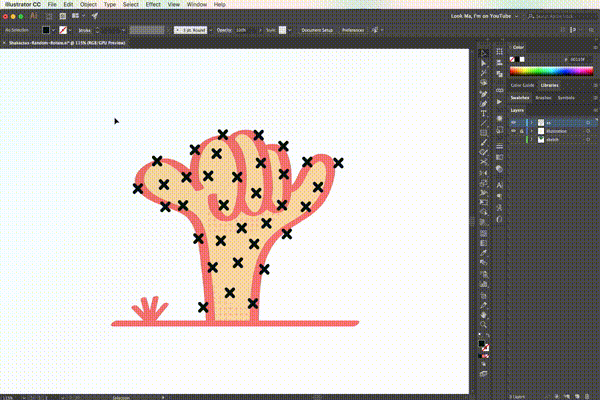
Do you use scripts? If not, we highly recommend pocketing a few and implementing them immediately, or occasionally, or whatever… you do you.
FeaturedProjects
We collaborate with our clients to create dynamic and strategic work we can all be proud of. Take a look at some of our favorite projects.
